If you want to boost your business or brand, Canva is one of your most popular, boasting more than 85 million monthly active users in 190 countries. Instagram marketing is an excellent platform for entrepreneurs and influencers to grow their brands organically. Canva’s instinctive Instagram post creator is a great way to keep your Instagram feed updated with posts that match your brand awareness campaign. You can even share your post to your Instagram account without leaving the Canva dashboard.
Storytelling is another part of human nature, from campfire get-togethers to bedtime stories for children. But storytelling has also changed drastically from paperback to social platform. You can use Instagram stories to test new content and ideas. Let us look at how to use Canva for Instagram posts and stories.
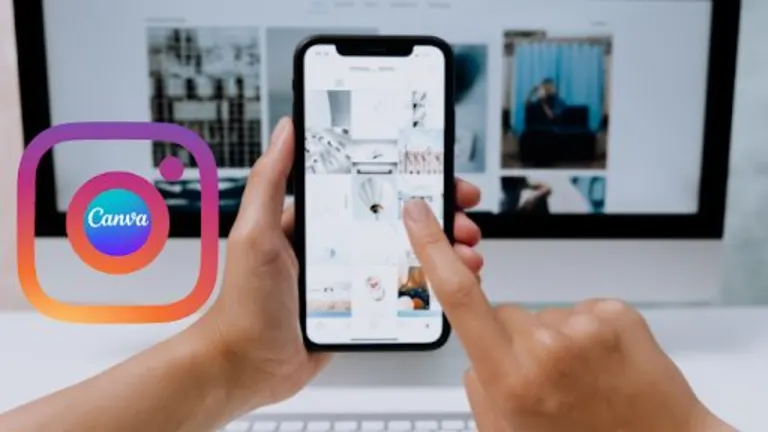
How to make Instagram posts in Canva
Launch Canva and select your post template
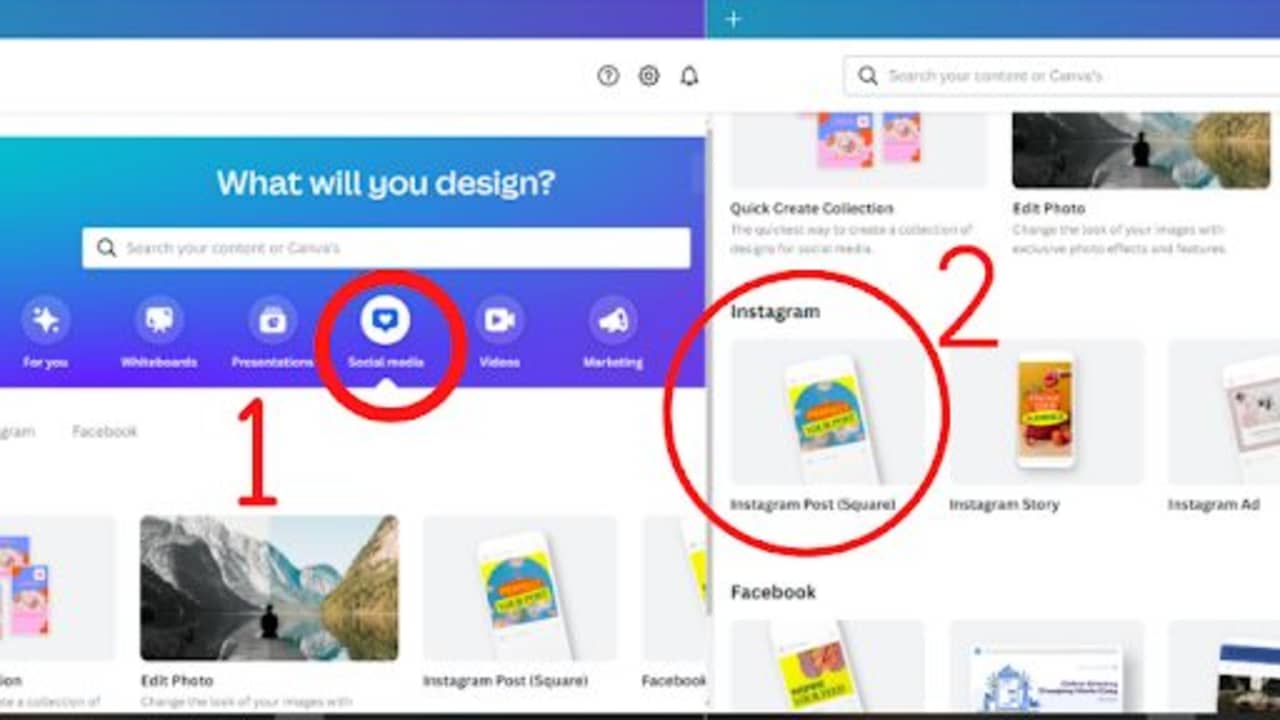
Open the Canva app and then choose social media, which will list all the social media options to choose from. You will see the Instagram Post in the second row.
You will see a collection of ready-made, professionally designed post templates. You can then filter your search by style, color, or theme.
Personalize your Instagram design
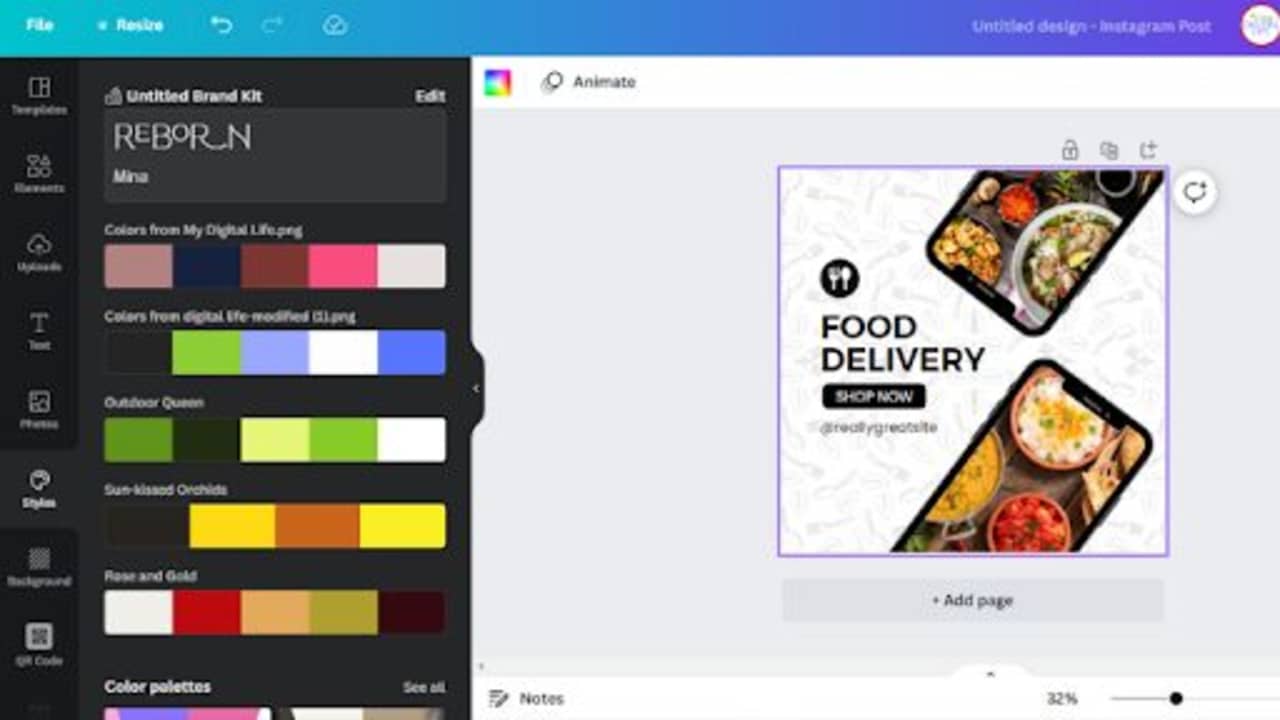
You can choose any template and make the design yours by choosing different colors and font styles, modifying elements, and customizing the text. It is simple to upload photos or use Canva’s extensive library for vectors, audio, videos, and stock images.
Experiment with different features
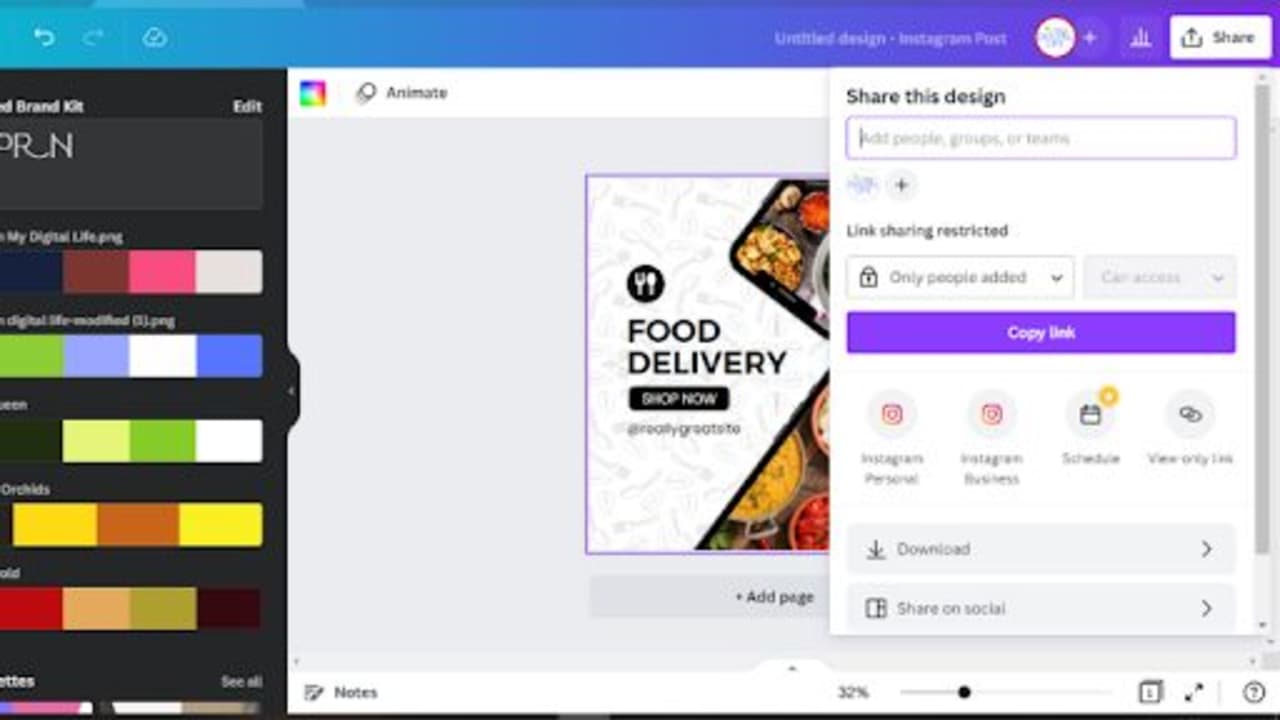
Use photo-editing tools to touch up images or enhance pictures by adding filters. Get creative with page transitions, animated stickers, and text.
Now you are good to go. Just hit the share button, and you can download the design in high-resolution PNG, JPG or MP4. If you prefer to share it directly on Instagram, you can do so from the editor. If you opt for Canva Pro, you can schedule your content for later.
Manage your Canva Instagram posts
Build your brand or business by showing your followers your commitment through producing engaging and inspiring content. Organize your feed to promote your style guide and brand. Use Instagram posts to showcase your services and products.
Make free Instagram posts with Canva’s easy-to-use templates. Create brand awareness with Canva’s eye-catching and creative design elements. Share fresh and creative ideas with followers with their beginner-friendly and intuitive post creator.
What is the best time to post on Instagram in 2022?
- Monday is 12:00 PM
- Tuesday is 9:00 AM
- Wednesday is 11:00 AM
- Thursday is 12:00 PM
- Friday is 2:00 PM
- Saturday is 9:00 AM
- Sunday is 7:00 PM
Create a Story on Instagram using Canva
Although you can use Instagram’s in-app story builder, you should consider Canva Instagram Stories templated for a professional look. Canva simplifies making batch-produced content which is a great time-saver. Here is a simple step-by-step guide on how to use Canva to create inspiring and engaging Instagram stories.
- Open the Instagram Story Maker, or you can choose custom dimensions. The standard size is 1920 pixels tall and 1080 pixels wide.
- Select a template to customize or create your own design.
- Choose an image from Canva’s image library or upload a photo from your gallery.
- Once you are happy with your image placement, you can adjust the filters and colors to match your brand.
- Alternatively, you can edit or add elements like frames, icons, shapes, texts, charts, and lines to the design.
- If you have completed your design, you can tap on the download icon on your mobile app or the share button on your desktop.
- You also have the option to share on social media platforms, email, or text messages directly from Canva.

Add GIFs to Instagram Stories
When Instagram partnered with GIPHY in 2018, it created a library filled with GIF designs. You can add GIFs to your Instagram story when you tap the sticker icon. You can search for any GIF in the search bar.
Although GIFs are amusing, you can use them strategically to grab your follower’s attention through highlighted texts or C-T-A (call to action).
Add links to your Instagram Story
In the past, there was a “swipe up” feature to add links to your stories; however, you had to have more than 10,000 followers and a verified account. But times have changed, and Instagram has rolled out link stickers to replace the old feature making it available to everyone now!
To add links, tap the link sticker and add your preferred destination URL, whether you want to highlight your new article, blog post, or product page.
Add music to Instagram Stories
Thanks to Facebook’s partnerships, you can find almost every major record label to use when you create your Instagram stories. Keep in mind that it is a feature only available in some countries. To add music to your story, select the music sticker and search for songs by genre, name, or mood. Once done, don’t forget the “sound on” GIF or sticker.


